History of computer technology[edit]
Main article: History of computing hardware
Devices have been used to aid computation for thousands of years, probably initially in the form of a tally stick.[8] The Antikythera mechanism, dating from about the beginning of the first century BC, is generally considered to be the earliest known mechanical analog computer, and the earliest known geared mechanism.[9] Comparable geared devices did not emerge in Europe until the 16th century,[10] and it was not until 1645 that the first mechanical calculator capable of performing the four basic arithmetical operations was developed.[11]
Electronic computers, using either relays or valves, began to appear in the early 1940s. The electromechanical Zuse Z3, completed in 1941, was the world's first programmable computer, and by modern standards one of the first machines that could be considered a complete computing machine. Colossus, developed during the Second World War to decrypt German messages was the first electronic digital computer. Although it was programmable, it was not general-purpose, being designed to perform only a single task. It also lacked the ability to store its program in memory; programming was carried out using plugs and switches to alter the internal wiring.[12] The first recognisably modern electronic digital stored-program computer was the Manchester Small-Scale Experimental Machine (SSEM), which ran its first program on 21 June 1948.[13]
The development of transistors in the late 1940s at Bell Laboratories allowed a new generation of computers to be designed with greatly reduced power consumption. The first commercially available stored-program computer, the Ferranti Mark I, contained 4050 valves and had a power consumption of 25 kilowatts. By comparison the first transistorised computer, developed at the University of Manchester and operational by November 1953, consumed only 150 watts in its final version.[14]
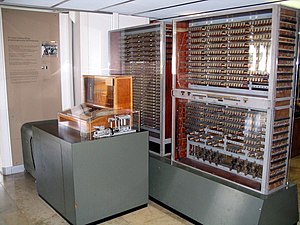


 An
An 
